we will do it together
With CAD software, you can build anything you’re imagining. To make it real, you must follow a prototype build process to make your design buildable and sustainable. To scale your product to large shapes and mass quantities, you need another manufacturing production process. Regardless of which product you make or build, we have a domain and tool that can help you.
To make a sketch, you need AutoCAD; to make a solid, you need Inventor; to store your files in a place where you don’t lose track of your work, you need Vault. What if you have many hundreds and thousands of designs, you need a process, and if you don’t have a strategy, then you need to contact Ergovite Training & Consulting to help you build a method?
Control your AutoCAD environment and automate drawing tasks using AutoLISP, VBA, and C#.
Leverage the power of rule-based design using iLogic to speed product configuration and cut costs.
Maintain your design data and collaborate more efficiently within teams using the power of .Net C#.
AutoCAD® is a commercial computer-aided design and drafting software application. It was developed and marketed by Autodesk. AutoCAD is frequently used by Architects, engineers, and construction and manufacturing professionals to design and annotate 2D geometry and 3D models with solids, surfaces, and mesh objects.
Ergovite Training & Consulting can help you automate tasks such as comparing drawings, counting objects, adding blocks, creating schedules, creating title blocks, generating bills of materials, and many more.
Out-of-the-box AutoCAD has many excellent features, but what if you need to customize some features, menus, commands, and buttons, workspaces to fit your team’s needs and maximize productivity? No problem! We can help to achieve this requirement by creating different profiles for different groups and couples. We deploy custom add-on apps that you can install in a few clicks; we can work with your teams to gain feedback and continuously improve APIs.
Inventor® is a computer-aided application developed by Autodesk for professional-grade 3D mechanical design, simulation, visualization, and documentation.
Ergovite Training & Consulting can help you automate parametric modeling using iLogic rules-based design in parts, assembly, and drawing modes. We can define rules to control the product configuration that can save you time and money.
Ergovite Training & Consulting can customize part, assembly, and drawing environments to fits your team’s needs. We can integrate Inventor with external apps for seamless data transition. We can work with your team to define your company standards in Inventor to smoothly transition your products to the production shop floor.
Vault® is a data management tool developed by Autodesk to manage the design and engineering data created in Inventor and AutoCAD and takes control of tracking work in progress and maintaining version control in multi-user environments across Product Life Cycle (PLM).
Ergovite Training & Consulting can help you manage engineering change orders (ECOs) by defining an inbuilt workflow. We can set up integration properties of drawings and folders to ease geometric search capabilities and eliminate duplicate search workflows.
Ergovite Training & Consulting can work with your company’s standards team to identify the optimum folder structure for all your design data to save your team’s time by quickly copying, reusing, replacing components, and setting up a custom interface to reach out to frequently used functions with the breeze promptly.
We rely on the following technologies to build automation. Please get in touch if you have an in-house solution that needs migration, upgrade, or enhancements.
Tools – People – Processes
Are you aware that you can automate many tedious tasks in AutoCAD, Inventor, or Vault? If not, get in touch with us, and we can share some basic jobs delivered to you free of charge to try and explore the power of automation and its benefits.
We can help with data migration from one version to another and one platform to another